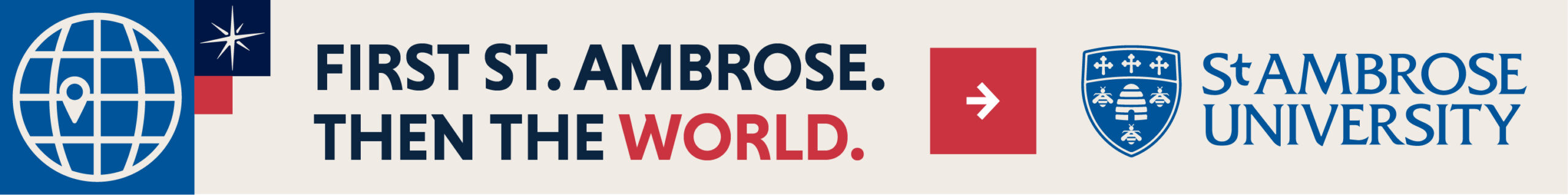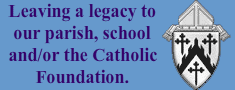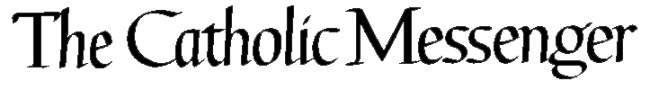What is E-edition?
E-edition is an electronic digital version (replica) of our print edition that can be viewed with a computer. The layout is exactly like the print edition. It is searchable, zoomable and other features including clickable hotspots.

You can print the issues out too.
What electronic device do I need to see it with?
You need an internet connection and a web browser to view it. Computer devices like iPad, iphones, computers or tablets can view it.
When will it be available?
It is currently available. If you have a print subscription, please contact us to active the E-edition for free if you want it.
In-Diocese Parishioner: please contact your parish to activate your E-edition subscription at no cost if you have the print edition. You’ll need give them your name and, home address, phone number and email address.
Other Subscribers: If you would like to add the E-edition to your current print subscription at no cost please contact The Catholic Messenger, we will also need your name and, home address, phone number and email address to setup the E-edition service.
If you are not a subscriber, you can go to subscriber services to sign up.
Allow up to 2 weeks for E-edition activation, upon submitting your request.
Questions?
Contact us at messenger@davenportdiocese.org
Phone: (563) 323-9959
Please see the activation section for more information on how to activate your subscription.
What do I need and what is the cost?
- You need an email address, in order to access the e-edition. An activation email will be sent to you within 2 weeks of request.
- E-edition Options:
E-Edition (Electronic Edition) – $29 per year
Combo Edition (print Edition and E-Edition) – $29 in Diocese; $31 per year elsewhere in the United States - Print Edition is also available – $29 per year in Davenport Diocese or $31 elsewhere in the United States.
The prices shown are for persons paying directly through their parishes or direct payment to The Catholic Messenger.
For more information go to subscriber services
How do I get to the E-edition to read it?
Here is the link: E-edition subscriber logon page, and logon with email you gave us and the password you setup under activation.
Do you have a demo of it?
Yes, please go to the E-edition subscriber page, in the previous question.
Activation
**NOTE**
To ensure important notifications about the E-edition to your inbox, please add noreply-enotify@dirxionmail.com to your address book to prevent emails from going into your spam folder .
Once you have requested the E-edition service from us, and we activate your account. You will receive an email from from Dirxion noreply-enotify@dirxionmail.com asking to finish setting up your account and setting a password. Click on the link from the email to finish the process. Please double check to make that none of our emails are in your junk/spam folder.
How do I get to E-edition once I’m signed up and set my password?
Once you completed the activation process (see above). Just click on the E-edition button on our website. then logon on with the email address and password you gave the system and click view your subscription to see the latest edition
How do I reset my password?
Go to the logon screen for The Catholic Messenger E-edition. Click “Forgot your password?” Type your email address in and check your email for an email from noreply@dirxion.com and follow the instructions.
Archives
How do I get to the archives?
Click on the Archives button, once you have logon on and are looking at the E-edition.
Are the archives downloadable?
Yes! They are in a PDF format so you can download them through the archive section.
How long does it take for a issue to show up in archives?
It take roughly 10 days after the publication date.
Other
How do I grab text from the article?
Currently, you can only grab text from a past issue that is under the archives section.
Additional FAQ
Additional help is located on the logon screen for the E-edition on the right side